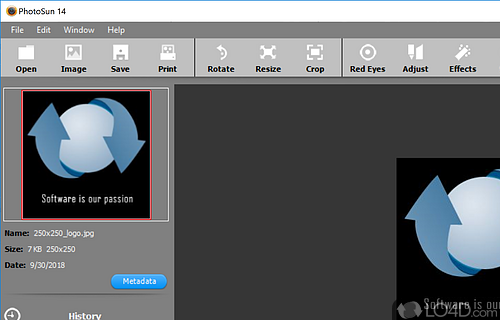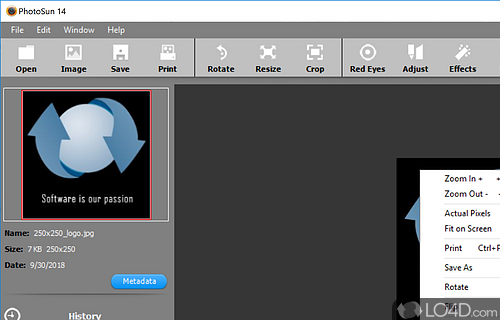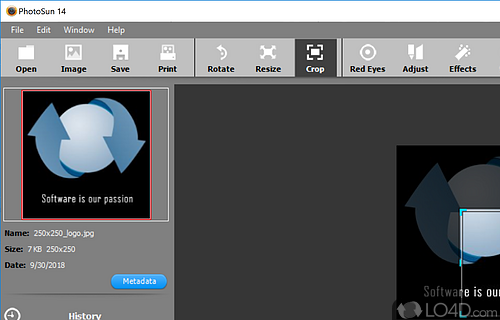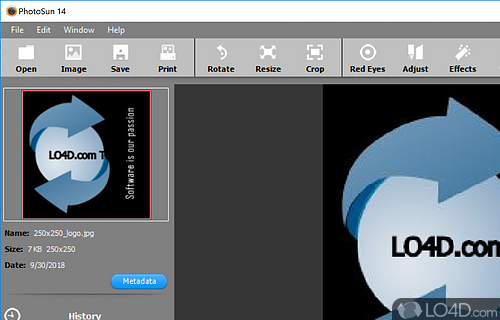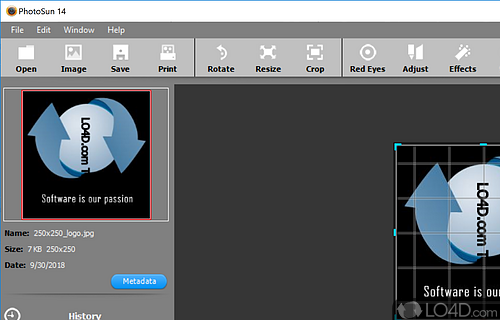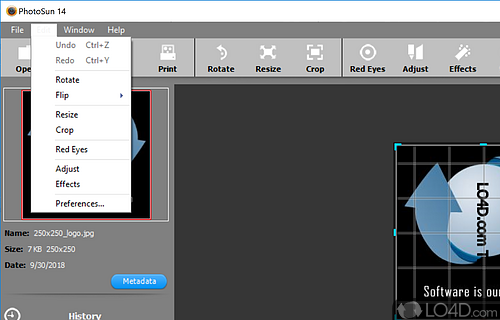Image editor which can apply special effects, filters, add frames to images, create collages and manipulate the lighting, color and contrast effects of digital photographs.
PhotoSun is a free, yet discontinued photo editing and manipulation application which includes support for many of the tools often used for editing digital photographs.
With PhotoSun, you're presented with a rather attractive user interface which has quick access to common editing tools such as rotate, resize and crop. Furthermore, quick manipulation access includes red eye removal, brightness/contrast adjustments, effects and slideshow creation.
Apart from the main tools presented into PhotoSun's ribbon, editing features may also be accessed from the main menu bars. Graphics addons like photo frames are also included in this package.
Once image editing is completed, PhotoSun can save them in a variety of popular image formats such as PNG, JPEG, GIF or even in ICO format. PhotoSun can also print images without much fess.
In conclusion, PhotoSun is a pretty useful, albeit basic photo editing tool which includes a number of common filters and manipulation tools.
Features of PhotoSun
- Batch Processing: Apply effect to multiple photos at once.
- Collage Maker: Create beautiful collage with your photos.
- Color Correction: Correct and adjust the colors of your photos.
- Customization: Variety of options to customize your photos with various effects and filters.
- Exporting: Export photos to various formats with ease.
- Image Resizing: Resize your images to different sizes.
- Integration: Integration with popular image formats and services.
- Intuitive UI: Simple and straightforward user interface, with easy-to-use tools and menus.
- Multi-Layer Support: Ability to work with multiple layers in your photos.
- Photo Editing: Advanced editing capabilities to enhance your photos.
- Photo Slideshow: Create stunning slideshows with your photos.
- Printing: Print photos directly from the program.
- RAW Support: Ability to open and edit RAW image formats.
- Sharing: Easily share your photos with friends and family.
- Watermark: Add custom watermark to protect your images.
Compatibility and License
PhotoSun is provided under a freeware license on Windows from graphics editors with no restrictions on usage. Download and installation of this PC software is free and 14.3.2 is the latest version last time we checked.
Sunbil Software accepts donations for the continued development of this free software.
What version of Windows can PhotoSun run on?
PhotoSun can be used on a computer running Windows 11 or Windows 10. Previous versions of the OS shouldn't be a problem with Windows 8 and Windows 7 having been tested. It comes in both 32-bit and 64-bit downloads.
Filed under: